

- Wps vs wep vs wpa attacks cracked#
- Wps vs wep vs wpa attacks install#
- Wps vs wep vs wpa attacks password#
- Wps vs wep vs wpa attacks Offline#
- Wps vs wep vs wpa attacks crack#
c Wireless channel to scan (default: all 2Ghz channels) h, -help show this help message and exit :: :: : ( ) : :: :: automated wireless auditor To see all available command arguments, just type -h: wifite -h
Wps vs wep vs wpa attacks install#
Unfortunately, this is the only way of the uninstallation: $ sudo python setup.py install -record files.txt \ Note: To uninstall WiFite2 you’ll need to record the installed files and to remove those files.
Wps vs wep vs wpa attacks crack#
Wps vs wep vs wpa attacks cracked#

Wps vs wep vs wpa attacks Offline#
Wps vs wep vs wpa attacks password#
These TKIP encryption ensures that whatever password traveling through the network is encrypted. But since they use TKIP type encryption their security level is far more superior than the WEP. When travelling across the network, these texts can be easily cracked using the network packet sniffers. Besides this WEP sends out passwords in the form of plain texts. These types of ciphers are inherently considered insecure. Security For encrypting the network, WEP uses RC4 stream ciphers. It was developed to replace WEP protocol which has been securing the Wireless networks for decades. Introduced in the year 2003, WPA is a security protocol founded by the Wifi alliance. It is the most widely used security protocol with the standard 802.11i. Description Introduced in the year 1999, WEP is a security protocol that aims to provide security comparable to a Wired connection.
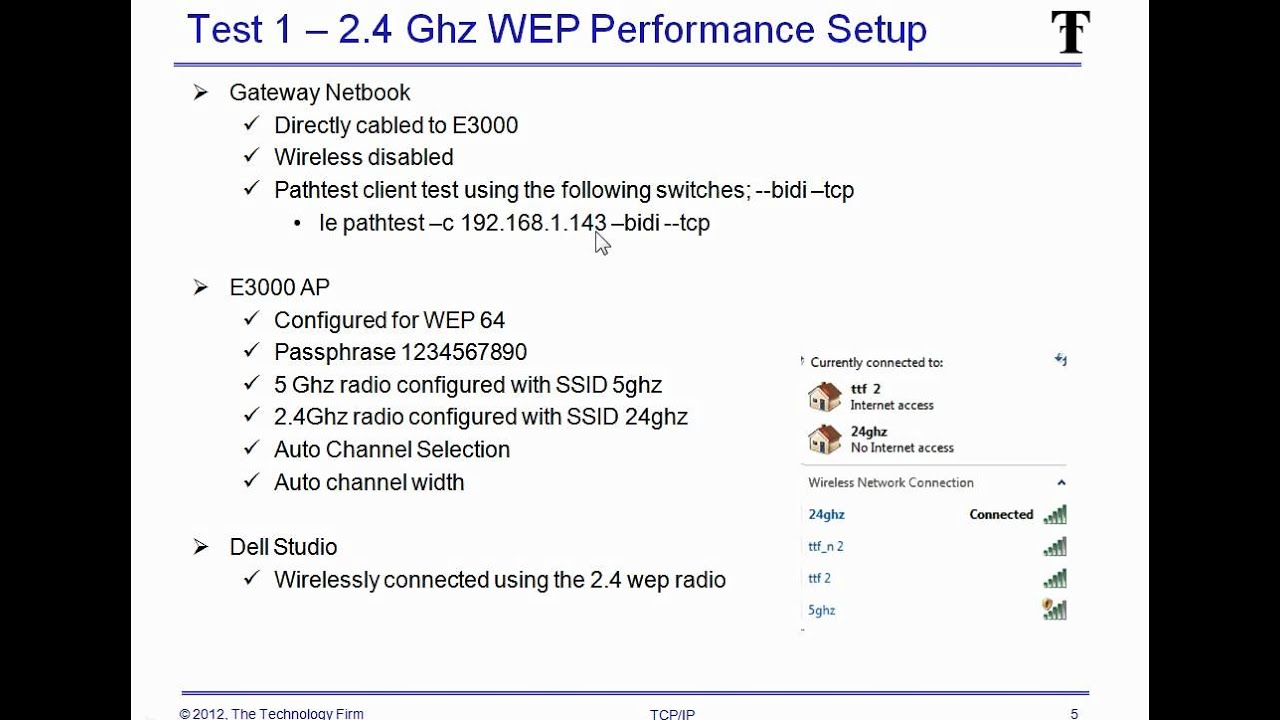
Finally from this article, you will know which is the better security protocol. In this article, I will be concentrating on WEP Vs WPA | 5 Differences between WEP and WPA. Knowing the differences will help you to decide which will be better for your Wifi network. For an average user these terms will be confusing. Despite of this their efficiency is totally different. Without them your network will be easily vulnerable to snoopers and the hackers. Either of these encryption tool is a must for every wireless connection. These encryption methods are supported universally by almost all the routers and devices. Out of them Wired Equivalent Privacy ( WEP) and Wireless Protected Access ( WPA) are the 2 most widely used encryption tools which was created solely for securing your wireless network. To prevent these kinds of attacks different encryption schemes are introduced by the networks. Today even a sophisticated network can be easily cracked within a fraction of minutes. Anyone within that range can easily gather those informations. Wireless networks are known for transmitting data frequently.


 0 kommentar(er)
0 kommentar(er)
